There are so many accounting software available on the market today, and it’s easy to feel overwhelmed by the number of choices available.
When you’re looking for construction accounting software, you need to consider your business’s needs the most, so not every software will offer the same features.
Some recommended software are solely for accounting purposes, so you will need to use your construction management tools separately.
In this guide, we’ll show you which accounting software has been recommended the most, and which you should consider. We’ll have a look at the pros and cons so you don’t have to.
Then to help your decision, we’ll go into further detail in our buying guide so you can consider the best options for your business.
We ranked and reviewed the 5 best construction accounting software so that you can pick the best one for you.
Now let’s get into the list.
Sage 100

Best Overall
Sage 100 is one of the most popular construction accounting software available on the market, and one of the most affordable.
Read Review Below
Quickbooks

Most Affordable
Quickbooks can be used as an online feature or as an on-premise accounting software.
Read Review Below
CMiC

Best For Large Companies
CMiC offers a collection of construction features which makes it great for large businesses.
Read Review Below
Jonas

Best For Growing Companies
Jonas Enterprise is an option for any large businesses that have expanded or are looking to expand.
Read Review Below
ZipBooks
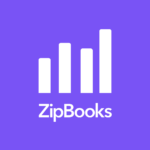
Best For Small Companies
ZipBooks is an affordable and easy to use option for any construction businesses just starting up.
Read Review Below
Disclaimer: This article contains affiliate links where I may receive a small commission at no cost to you if you decide to purchase a paid plan.
What is the Best Construction Accounting Software?
Here are our top picks for the best construction accounting software to use this year.
1. Sage 100 [Best Overall]

SAGE 100
Ranked: Best Overall
Introduction to Sage 100 Software
Sage 100 is one of the most popular construction accounting software available on the market, and one of the most affordable. Along with general accounting features, it has construction features available that allow you to manage your inventory and check the status of your job in realtime.
However, it isn’t the most user-friendly software available, especially to new users, so you’ll need to keep training time into account.
You will need to train your entire team in using Sage 100, so this should be taken into account. But customer service will provide excellent support, and can help you if you have any problems.
Once your team learns about the software they’ll find it easy to use it on the go and will be able to access it through the Sage Construction Anywhere App.
Pros
- Construction Features Available — You can manage inventory, orders, and use it for bills and materials. You can even see the status of the job in realtime.
- Customer Service — Customer service are quick to help out with any issues, and are friendly.
- Affordable — This is one of the most affordable software on the list, and cheaper than other alternatives.
- Additional Apps — You can access any information about your projects from the Sage Construction Anywhere App, which makes it easy to use on the go.
Cons
- Not User-Friendly — Software isn’t the easiest to learn, so it can be difficult for new users.
- Training Time — The whole team needs to be trained in using Sage 100, so you need to keep training time into account when buying this software.
2. Quickbooks [Most Affordable]

Quickbooks
Ranked: Most Affordable
Introduction to Quickbooks Software
Quickbooks can be used as an online feature or as an on-premise accounting software. It’s easy to use, which makes it accessible for all of your employees, but keep in mind that there is a maximum number of users who can access it.
While it isn’t specifically built for construction itself, it can be integrated with numerous construction specific applications. All of these features make it great as an affordable accounting software for a small construction business.
Pros
- Affordable — You pay for Quickbooks on a monthly basis, and it comes with a variety of different plans, which makes it great for smaller businesses.
- Can be Integrated — You can integrate this with other construction software to make it easier to remedy the lack of construction features available.
- Ease of Use — Quickbooks has a simple interface that makes it easy for new users to learn, and so you don’t have to spend too much time training your users.
Cons
- Not Specifically for Construction — Quickbooks isn’t designed for construction, so it doesn’t have the same number of features as other software available on this list.
- User Cap — There are only a limited number of users who can use Quickbooks, so if you want everyone to use this software, there may be challenges.
3. CMiC [Best For Large Companies]

CMiC
Ranked: Best for Large Companies
Introduction to CMiC Software
CMiC is a construction accounting software that offers a compendium of construction features which makes it great for large businesses.
While smaller businesses may struggle with the scale of this software, larger businesses can use this software on the cloud or on-premise.
While the training is more time consuming when compared with other software, the customer service team is always available on hand when you need them.
Unfortunately, there have been reported issues with lag, and the software being slow at times, but this shouldn’t affect it too much.
Ultimately, the main issue is the cost, as you will have to contact CMiC directly to get a quote on how much their software will cost you.
Pros
- Customer Service — Customer service is quick to respond, and if you need any assistance with training resources or issues with their software.
- Construction Features — CMiC contains a comprehensive list of construction features that make it great for larger businesses.
- Cloud-Based or On-Premise — If you aren’t sure whether you want a cloud-based or on-premise solution, CMiC offers both.
Cons
- Training Time — There are some reports of team training taking a lengthy amount of time, so you will need to factor this into your schedules.
- Cost — We can’t actually rank the affordability of CMiC as you will need to contact them directly to get a quote on how much this software will cost you.
- Lag — Some users have reported that CMiC can be quite slow and lag at times, so you will also need to keep this in consideration.
4. Jonas Enterprise [Best For Growing Companies]

Jonas
Ranked: Best for Growing Companies
Introduction to Jonas Software
Jonas Enterprise is an option for any large businesses that have expanded and are looking for a comprehensive list of construction features.
To learn them, there are a variety of resources available, and customer services are always ready to help. Unfortunately, it’s not the easiest software to use, and has had some complaints about how it’s clunky and not as intuitive as other software.
The ease of use is a significant issue, and should be considered, especially when you look at the cost of Jonas Enterprise.
When using it, you can choose to install it on the cloud or on-premise, which makes it useful for any companies that aren’t certain about which they would prefer.
Pros
- Construction Features — Jonas Enterprise offers a comprehensive list of features not only for construction, but accounting too.
- Training — There are a variety of resources available for training employees in the use of this software.
- Cloud-Based or On-Premise — Jonas Enterprise is available for both on-premise or cloud-based installation, which makes it a versatile option for companies who aren’t sure which they prefer.
- Customer Service — Alongside training resources, there are a range of resources available for those in need of customer support.
Cons
- Cost — Jonas Enterprise is on the higher scale of price on this list, so this should be taken into account, as it’s much better for large businesses than smaller companies.
- Ease of Use — Not all users feel that this is an easy software to use, and isn’t one of the most intuitive.
5. ZipBooks [Best For Small Companies]
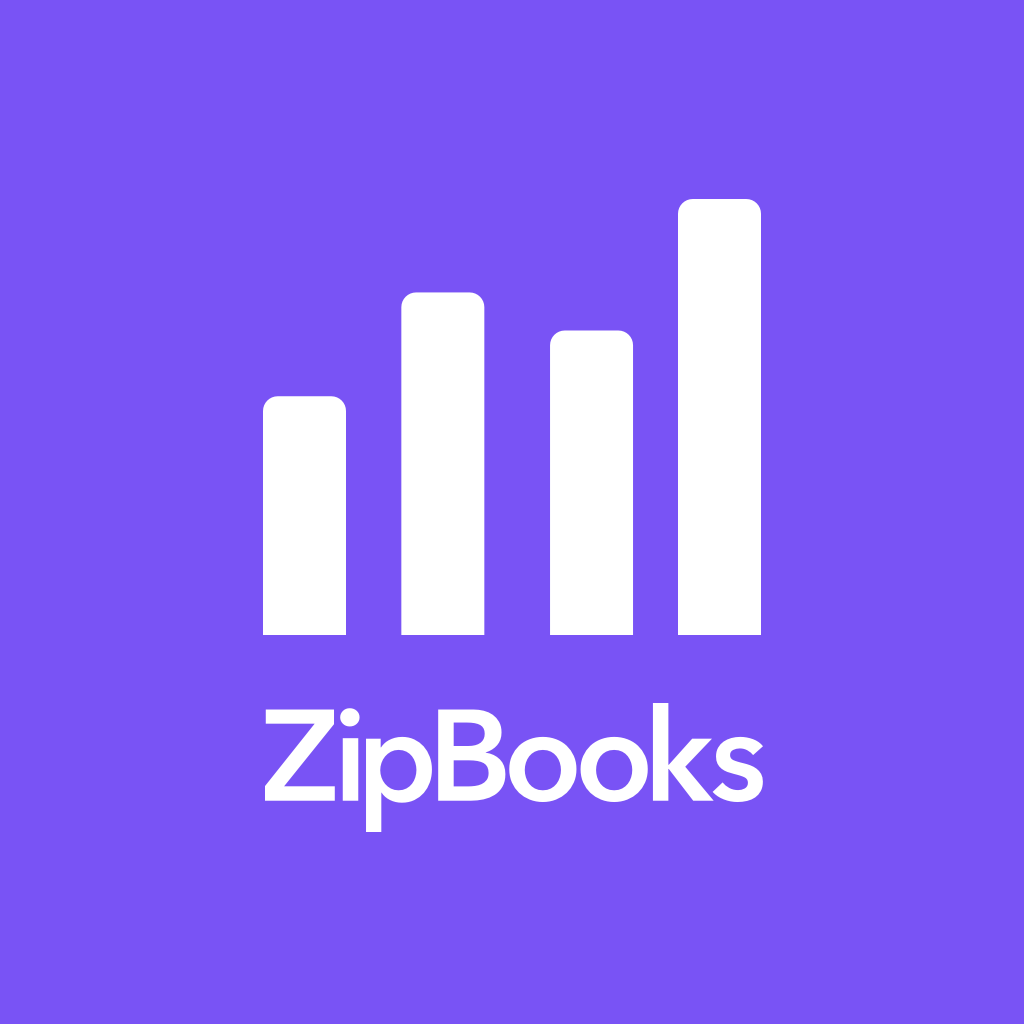
ZipBooks
Ranked: Best for Small Companies
Introduction to ZipBooks Software
ZipBooks is an affordable and easy to use option for any construction businesses just starting up. While it does not include any construction features especially, it is free to use but will only connect to one account when starting out.
This makes it great for any freelancers, but may not benefit large businesses.
You can sign up for plans to get additional features, and it can be accessed with the ZipBooks app and on any web browser, which means you don’t need to spend too much time training anyone to use it.
However, there have been some issues with the app, which doesn’t feel as intuitive to some users than if they were to use it on their browser.
Pros
- Affordable — This is without a doubt the cheapest option on the list, with a free to use option for businesses just starting out. However, it doesn’t have the same strength as larger businesses.
- Ease of Use — It’s easy to use, and is popular not only in construction circles, but in various other subsections of small businesses too.
- Training Time — Due to how easy it is to use, there is very little time needed to be spent training, and so you can save time teaching others how to use it.
Cons
- Construction Features — This isn’t a construction application, so it doesn’t have the same variety of features included with it. However, there are still a small number available.
- Apps — Due to being a web-based browser application, ZipBooks mobile app has had some complaints about being clunkier than if you used it on a browser.
Buyer’s Guide
How did we decide which would be the perfect construction accounting software for you? Here are a few things that we think that you should consider when looking into accounting software for your business.
What Did Previous Users Say?
We looked at reviews from construction companies who have previously used them and gauged what they were saying already. This way, we would know what sort of issues we would be looking for from your standpoint from reliable sources.
How Easy Is It To Use?
Depending on who’s using it, you need to know how easy it is to use. You need to consider how much training time you need to implement if everyone’s using it, and whether it’s navigable by the main users.
You don’t want a software that isn’t intuitive, as it could end up taking more time to utilize its features, which isn’t an advantage, especially when you’re busy.

Does It Have Any Lag?
When using software, you need to consider the speed at which it runs. This can be vital to getting your employee to their next job or sorting out any inventory or tools.
This can be vital to your business running smoothly, and experiencing good customer service.
Accounting Features
How does it work as a general accounting software? Does it stand out on its own? We look at what general features these softwares include and how they stand out to the rest of their competitors.
Contractor Features
When we looked at these accounting software, we didn’t only look at the average software but ones that would work for you. This way, we could look for ways they could make your company’s days easier.
Can You Implement It With Other Software?
When we looked at accounting software, it was important to factor in whether you could implement it with other software that specializes in construction.
If your business expands in the future, you will want to know if you can use your accounting software with another or change to a completely new one. This could impose challenges in the long run if you can’t transfer your previous details into another software.
How Is Their Customer Service?
There are times you don’t understand the software, and you need to know whether their customer support can help you with any questions you have. Communication is vital here, as if you have any issues you will want a timely and professional response that will help you understand the problem, and not aggravate it.
Is It Available On The Cloud Or Is It On-Premise?
This can affect your decision a great deal. If your software is available on the cloud, you can access it from anywhere, which makes it perfect if you need all of your employees to use it.
However, if it is on-premise, you will only be able to access it with one member in the office. This can lead to a number of stressors, so you should think about how you want your software to work.
You should also keep in mind that many businesses are moving to the Cloud, so it does make it easier to back up any data.
Applications
If there are any additional applications, how smoothly do they run? When you’re working on the go and need your employees to access the app, will they be able to, and is it still easy to use?
You don’t want your employees to have any issues accessing it, or else this could lead to further issues down the line.
How Many Users Does It Allow?
Not all software will allow for everyone to use it, so you need to consider how many members of staff will need access to it. If you have more staff than available users allowed here, you’ll need to consider who will be able to access it, and if it will add to any costs.
The last thing you need is for it to cost more when you add more users only to discover that by adding more, you will increase costs.
Affordability
When you look at an accounting software, you need to know whether it will be worth the price. This is the same when you use construction accounting software. You don’t want to lose out on profit by using a software that isn’t actually worth the price.
Hopefully this buyer’s guide will help you in figuring out what sort of construction accounting software is best for you. Remember, it’s always important that you consider the needs and size of your business before investing in any accounting software.
Furthermore, if you’re looking to expand and upgrade your accounting software, you should check how easy it is to transfer over. The last thing you will want is to spend too long transferring your data over to your new software.
Frequently Asked Questions
How Do You Keep Your Construction Projects On Track?
It’s a challenge to keep everything on track, so you should always have a method of keeping up with your projects. You should always track your bids and your actuals so you can get an idea of how accurate your predictions are.
Then, establish your key performance indicators to help your performance. Make sure you always hold a clear line of communication and stay on schedule.
Always keep an eye on your resources, and document all activity so you can watch your expenses. If you have lost hours, make sure they’re tracked and use daily reports to keep everything in order.
When something goes wrong, make sure you have a contingency in place to fix any issues. These things are all easy to do with the help of construction software.
How To Track Construction expenses?
You should establish a cost tracking system and provide online access to them. Then you should identify budget items and assign them to the project budget. Once this is done, assign someone to track the expenses so they can track and control them in real-time.
What Is The Difference Between Construction Accounting And Standard Accounting?
While standard accounting involves looking at the payable accounts, receivable accounts, and payroll transactions, construction accounts have a few more features.
This includes retention, job costing, changes to orders, progress billings, and any customer deposits.
How Do You Do Construction Accounting?
You should always separate your personal and business finances. Then, break down the project costs and record any day-to-day transactions. You should always track your business expenses and reconcile the bank and supplier statements to make sure everything makes sense.
If you struggle with this, you should hire an accountant to keep everything on track, but to really help you, you should always use a professional accounting software to make life easier.
Related Articles to Read:
